The intent of this article is to demonstrate how to export a large / oversize package report. This report contains all shipments that received an oversize, UOS, or additional handling charge.
Purpose
The purpose of the Large package / oversize report is to show more information details on packages that are subject to oversize fees.
Components
The different details of the report are listed below. There are different components for UPS® and FedEx®.
UPS®
- Peak Surcharge Large Package
- Peak Surcharge Over Maximum Limits
- Peak Surcharge Additional Handling
- Peak Surcharge – Residential
- Peak Surcharge
- Peak Surcharge Import
- Additional Handling
- Large Package Surcharge
- Oversize Pallet Handling Surcharge
- Over Maximum Limits
Fedex®
- Additional Handling Surcharge – Dimension
- Additional Handling Surcharge – Weight
- Additional Handling Surcharge
- Additional Handling Surcharge – Non-stackable
- Ancillary Clearance Service Fees – Additional Entry Line Items
- Ground Unauthorized Package Charge
- Oversize Charge
- Peak – Oversize Charge
- Peak – Additional Handling Surcharge
- Peak – Ground Unauthorized Package Charge
- Extra Services Charge
Generate report
- Tap Reports on the left sidebar

- Tap the Export Data icon

- Under Template select Large Package / Oversize

- Select your desired shipping account
- Select the target date range
Consolidate Charge Columns
Select the checkbox as demonstrated below to group known charge columns.
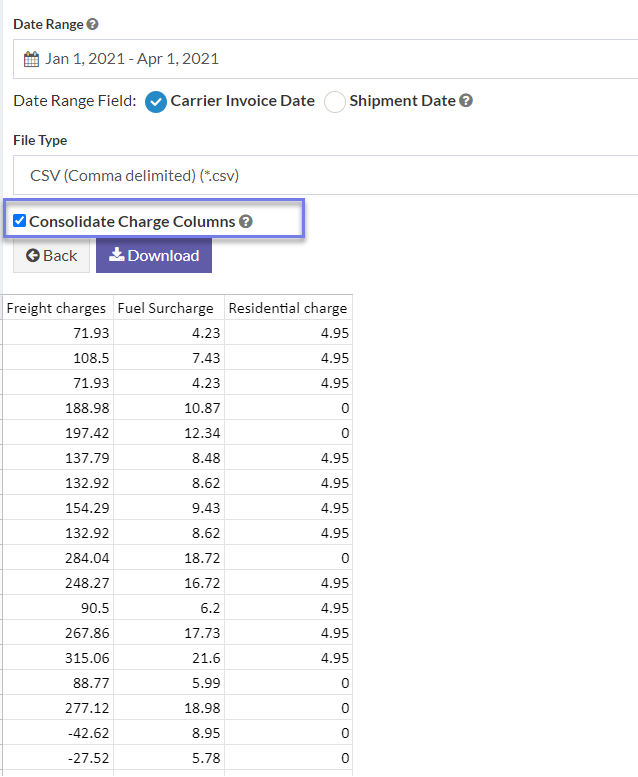
Pro tip: Tap Schedule Reports to set up reoccurring reports sent via email. Learn how

