The Shipment Detail -es Report can be found within the Reporting Dashboard. The intent of this article is to explain the function of the report.
Purpose
The purpose of the Shipment Detail -es Report is to provide in-depth detail about each shipment for a selected account and date range.
How to generate report

Refer to guide: How to generate customer reports
Admins and manager users
All reports across all accounts are merged into a single spreadsheet. Individual accounts can be selected from the dropdown menu.
Customers
- Tap Reports on the left sidebar
- Tap the Export data icon
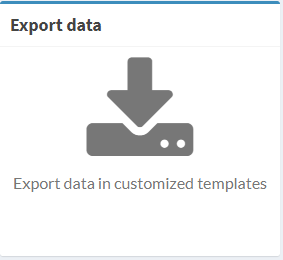
- Select Shipment Detail -es within the drop-down menu
Fields included within
- Account
- Customer
- Tender Weight
- Actual Weight Unit of Measure
- Additional handling charges
- Address Correction Charges
- Bill Option
- Invoice Amount
- Billed Weight
- Billed Weight Unit of Measure
- Service
- Commercial/Residential Designation
- Currency
- Delivery Area Surcharges
- DAS Type
- Declared Value charges
- Delivery Date
- Delivery Time
- Duties/Taxes
- Freight charges
- Fuel Surcharge
- Invoice Date
- Invoice
- Large Package Surcharge
- Multi-Piece/Hundredweight Shipment Identifier
- Net Charges
- Unauthorized oversize Surcharge
- Package Dimensions_Length
- Package Dimensions_Width
- Package Dimensions_Height
- # of Packages
- Package Type
- Receiver Name
- Receiver Company
- Receiver Street
- Receiver City
- Receiver State
- Receiver Zip
- Receiver Country
- Residential charge
- Return charges
- Saturday Pickup/Saturday Delivery
- Sender Name
- Sender Company
- Sender Street
- Sender City
- Sender State
- Sender Zip
- Sender Country
- Ship Date
- Tracking Number
- Zone
- Charge Description
- Charge Amount
Schedule reports
The Shipment Detail – es Report can be scheduled within the Scheduled reports section of the Reporting Dashboard.
